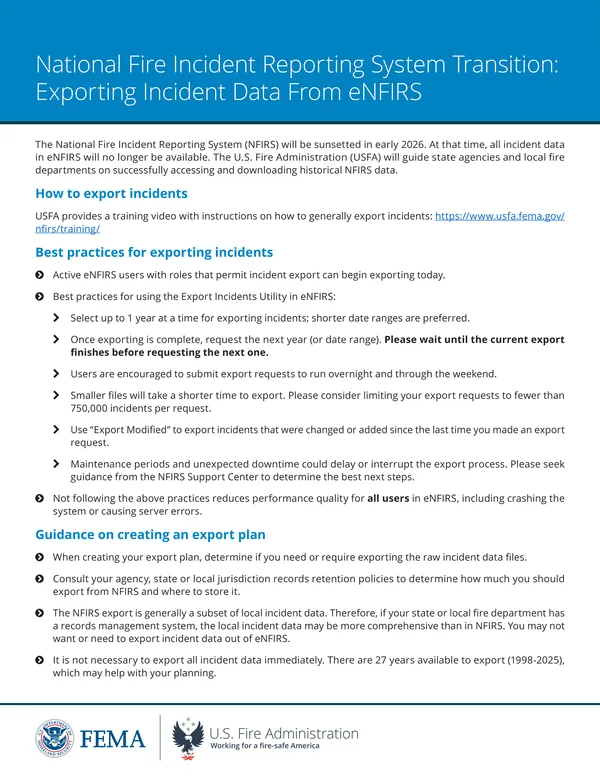The National Fire Incident Reporting System (NFIRS) has served as the nation’s primary system for collecting fire incident data since it was established in 1975. Since its inception, NFIRS has evolved from paper reports to a web-based platform to collect fire-based incident reports. While NFIRS has provided valuable data for federal, state and local agencies to identify trends in fire incidents, allocate resources and improve fire safety practices, it has become outdated and no longer supports the needs of the U.S. Fire Administration (USFA) or the American fire service.
Today, we are preparing for the full transition from NFIRS to the new National Emergency Response Information System (NERIS) for fire-based, all-hazards incident reporting and data analytics for the fire service. NFIRS will sunset in February 2026 and will no longer be available. Provided below are key points and dates in the NFIRS sunset and transition to NERIS for fire-based, all-hazards incident reporting and analytics:
2025 is a hybrid reporting year.
- 2025 incidents can be submitted to either NFIRS or NERIS.
- Once a fire department onboards onto NERIS and starts reporting incidents, they can stop reporting into NFIRS.
2026 incident reporting will only be in NERIS.
- Starting Jan. 1, 2026, incident data submission will be exclusively in NERIS.
- No calendar year (CY) 2026 incidents will be submitted into NFIRS.
- Jan. 31, 2026: end date for edits/modifications for CY25 incident records in NFIRS.
- NFIRS will be unavailable for all users starting in February 2026.
Resources
Frequently asked questions on the NFIRS transition
Q: If I am reporting in NERIS, do I need to report in NFIRS, too?
A: A fire department should not be reporting in NERIS and NFIRS at the same time unless they have a local and/or state requirement to do so. It is recommended that when a fire department begins reporting into NERIS, all their NFIRS data should be completed and in the eNFIRS database up until the date they begin reporting into NERIS and before the deadline(s) listed above. Fire departments should be mindful of deadlines to update their NFIRS data.
Q: Do I need to export all of my data out of eNFIRS before the deadline?
A: First, determine what your local or state records retention policy is and how your department is complying with it. Second, confirm whether your department is already maintaining incident records in a local records management system (RMS) or other storage solution as a system of record consistent with your records retention policy.
- If your department is already storing incident data in a local system consistent with your records retention policy, you should already have the incident data/NFIRS data your department needs.
- If your department is not already storing incident data in a local RMS or storage system consistent with your records retention policy, you will need to establish a storage location and begin exporting your data from eNFIRS for local storage and retention before the deadline.
Note: Fire departments that use eNFIRS as their means to create/write incident reports and do not have a local RMS are most likely to be the ones that want their incident data exported out of eNFIRS.
Records retention basics for a local fire department
Scenario A
- Agency maintains their incident records via their local Records Management System (RMS) or other storage as their system of record and complies with their local records retention policy.
- GOOD: No further action needed.
Scenario B
- Agency enters incident reports directly into NFIRS and does not have their own RMS or other storage for the incident records serving as their system of record.
- ALERT: Agency needs to establish a system of record, retrieve and store historical incident records in compliance with their local records retention policy.
Q: Are there alternatives to eNFIRS exported incident data? I cannot read the files.
A: If a fire department has an RMS, you can import the exported incident data file into your RMS to read individual reports.
As an alternative, the NFIRS Data Warehouse provides reports for all eNFIRS data for every fire department in the country. Those with an eNFIRS account can retrieve standard and custom reports containing incident-related information for their and others’ fire departments. The Data Warehouse is refreshed nightly.
Fire departments may wish to use the Data Warehouse’s Excel Exports. These standardized reports contain non-personally identifiable information found in each incident, excluding incident remarks. Each report represents a different NFIRS module and can be joined outside of the Data Warehouse using the unique Incident ID.
Additionally, standard reports can assist with fulfilling National Fire Academy pre-course assignments and obtaining information necessary for the Assistance to Firefighters Grant report. To quickly learn how to navigate the Data Warehouse, please review the NFIRS Data Warehouse Reports Tool Local Fire Department User Quick Start Guide PDF or contact your state NFIRS program manager.
Q: Will the USFA be able to provide me local or state data after eNFIRS is unavailable?
A: No, the USFA will be unable to provide this data. However, anyone can access and use the NFIRS Public Data Release (PDR) data, which will continue to be made publicly available in the future. It contains all valid and no-activity incidents in the country that were released by the annual deadline. Additional instructions on how to use the NFIRS PDR and suggestions for conducting analysis are available.
If you have questions, please contact your state NFIRS program manager or the NFIRS Support Center.
NFIRS Help Desk
Responses to online questions submitted to our Help Desk may be delayed. For urgent questions contact your NFIRS State Program Manager.
National Fire Incident Reporting System Transition
Exporting Incident Data From eNFIRS